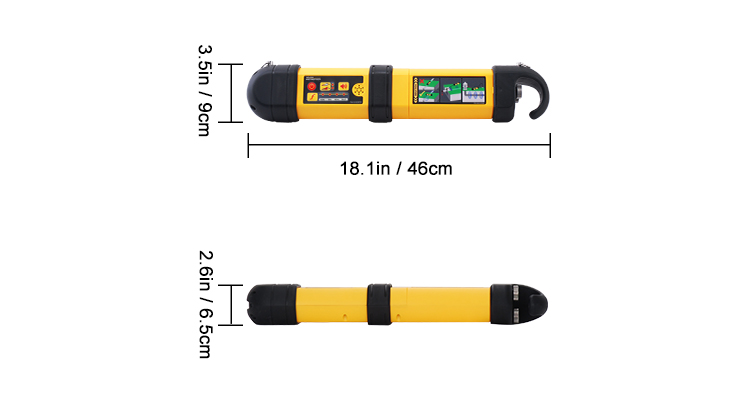Overview
The vScan utility avoidance tool has been designed to make buried utility detection a simple and cost-effective process. You don’t need to be an electronics expert to get the most out of the vScan‘s features. Main features and operational controls are in keeping with industry standards so minimal training is required.
Together with the dual frequency transmitter, data logging, optional metal manhole cover detector, GPS, and Bluetooth, the vScan is available in various models to suit all applications.
The vScan locator kits are shipped with a spacious canvas carry bag which fits the receiver, transmitter, leads and any optional accessories.

Key Features
- Large, high resolution, high contrast dot matrix display: makes signal interpretation simple and intuitive.
- Auto backlight: for use after dusk.
- Compass line direction indicator: ensures correct alignment over utility
- Visual, audible and vibration alerts: alerts can be set for: shallow cable, overload, excessive swinging and overhead cables.
- Passive signals: power, radio and also as a free option, cathodic protection (CP) 100Hz.
- Current measurement: helps positively identify the targeted line.
- Simple two button operation: on/off and information (such as depth and current).
- Movable speaker: allows the user to place the speaker against the ear while holding the receiver at arm’s length
- Robust ABS casing with rubber protection bumpers for all site condition use.
- 2GB auto data logging: helps identify usage and training needs.
Gallery
| Size | Download | |
|---|---|---|
| MyvScan Data Managment Mapping Apps V1.1 | 442.64 KB | Download |
| vScan Sales Sheet V1.2 | 507.61 KB | Download |
| vScan Technical Specifications V1.8 | 660.58 KB | Download |
| vScan User Handbook V1.6 | 5.90 MB | Download |
| MyvScan – Desktop App v3.31 | 10.21 MB | Download |